A digital revolution is currently happening all around us.
There’s a new type of software that is shattering the standard expectations of what it means to develop apps, websites, software, and workflows. Welcome to the rise of no-code and low-code tools.
Just as computers, the worldwide web, and cell phones revolutionized how we work and communicate, this new type of software is doing the same. The rise of no-code and low-code tools are changing the way we work, from how we develop apps to how quickly we can spin up new workflows.
Listen Now: How No-Code Can Empower You to be a Creator
What used to take months to develop, required lots of money, and a large amount of human capital, can now be done in weeks—sometimes even days. From creating new products to building mobile apps, these tools empower non-technical workers to act on their ideas in record time.
But what exactly are no-code and low-code tools? What makes them different? Which tools belong in your tech stack? Read on to learn more about these powerful tools that can help you act on ideas faster and easier than ever before.
What You Need to Know About No-Code
Have you ever wanted to build something like a website or app, but haven’t had the resources? Whether you were lacking the technical skills, software, money, or time, we’ve all faced barriers like these that deter us from realizing our vision. No-code tools can help you easily jump the common hurdles holding you back.
What is no-code?
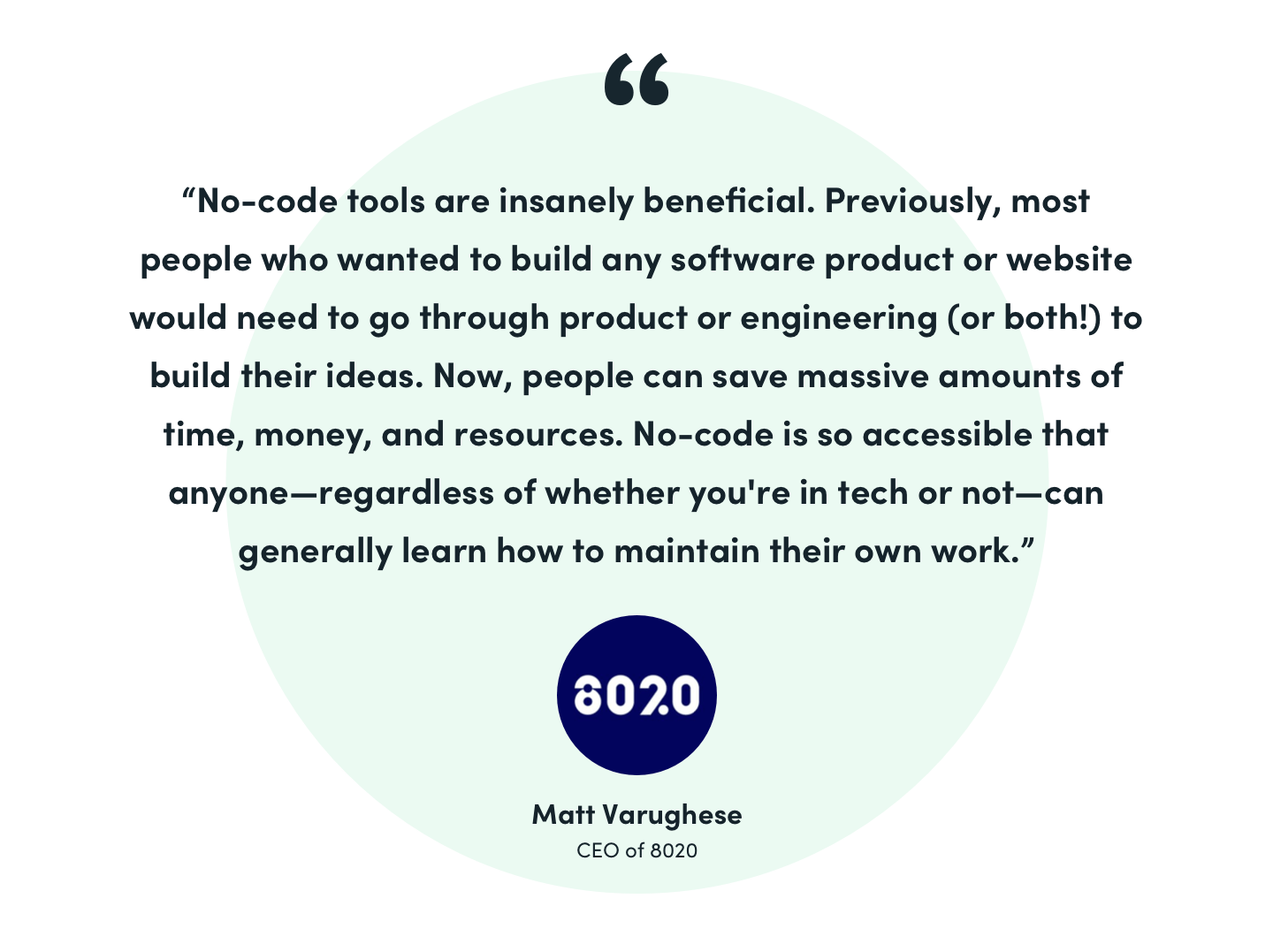
No-code is a type of software that uses a visual development platform. Instead of having to manually code actions, conditional logic, or other elements, no-code software uses a drag-and-drop, point-and-click system that allows you to visually build solutions. This allows non-technical workers, generally people without a background in programming or coding, to build projects, software, and workflows without needing to know code.
Why use no-code tools?
No-code enables anyone to become a “citizen developer” or “citizen creator,” meaning that non-technical workers no longer have to rely on their IT team to create, launch, or maintain many projects. From building websites and mobile apps to creating workflows and processes, no-code tools provide all workers the power to build what they need, quickly and easily.
Learn More: No-code tools don’t signal the end of developer jobs. Bust that no-code myth and others by checking out this article on common no-code misconceptions.
Regardless of your department, role, or industry, no-code tools can enable you to create in ways impossible for non-technical workers before. Before, you had to rely on a developer or IT team to build or update a website, now anyone can quickly and easily tackle this project through no-code tools.
From building forms in minutes to automating workflows, no-code tools enable anyone to have more control over their workday. Teams can move faster, make their own decisions, and push projects forward more easily, thanks to the power no-code tools provide.

Want to learn more about how no-code tools can transform the way you work? Listen to the Ripple Effect episode Reimagining Work with No-Code Tools now to find out!
What are the limits of no-code tools?
When considering adding no-code tools to your tech stack, consider what you will need as a solution long-term. Many no-code tools can support projects and processes long-term, but in certain situations you may need to begin with a no-code tool and then switch to something more complex or robust down the road. In these situations, it’s not a bad thing, because no-code tools will help you spin up the system quicker and work out any issues before investing the time, money, and resources into a code-based solution.

Pro Tip: No-code tools are an excellent way to create prototypes and MVPs. Sometimes, developers will use a no-code tool to test out an idea before digging into the more time-consuming and complex coding work.
What You Need to Know About Low-Code
Low-code tools are the next step up from no-code because they require some technical skills and coding knowledge. Yet low-code tools have many similar benefits as no-code, like speeding up development time, enabling more users access, and enabling real-time edits.
What is low-code?
Low-code is a type of software that uses a drag-and-drop interface alongside coding elements. These tools are easy to use and are much faster than traditional software, but they do require some coding knowledge to use. Low-code software allows programmers, developers, and other workers with technical abilities to use pre-built code and processes to build solutions faster. Much of the coding work needed is to customize the solution or build out more robust use cases.
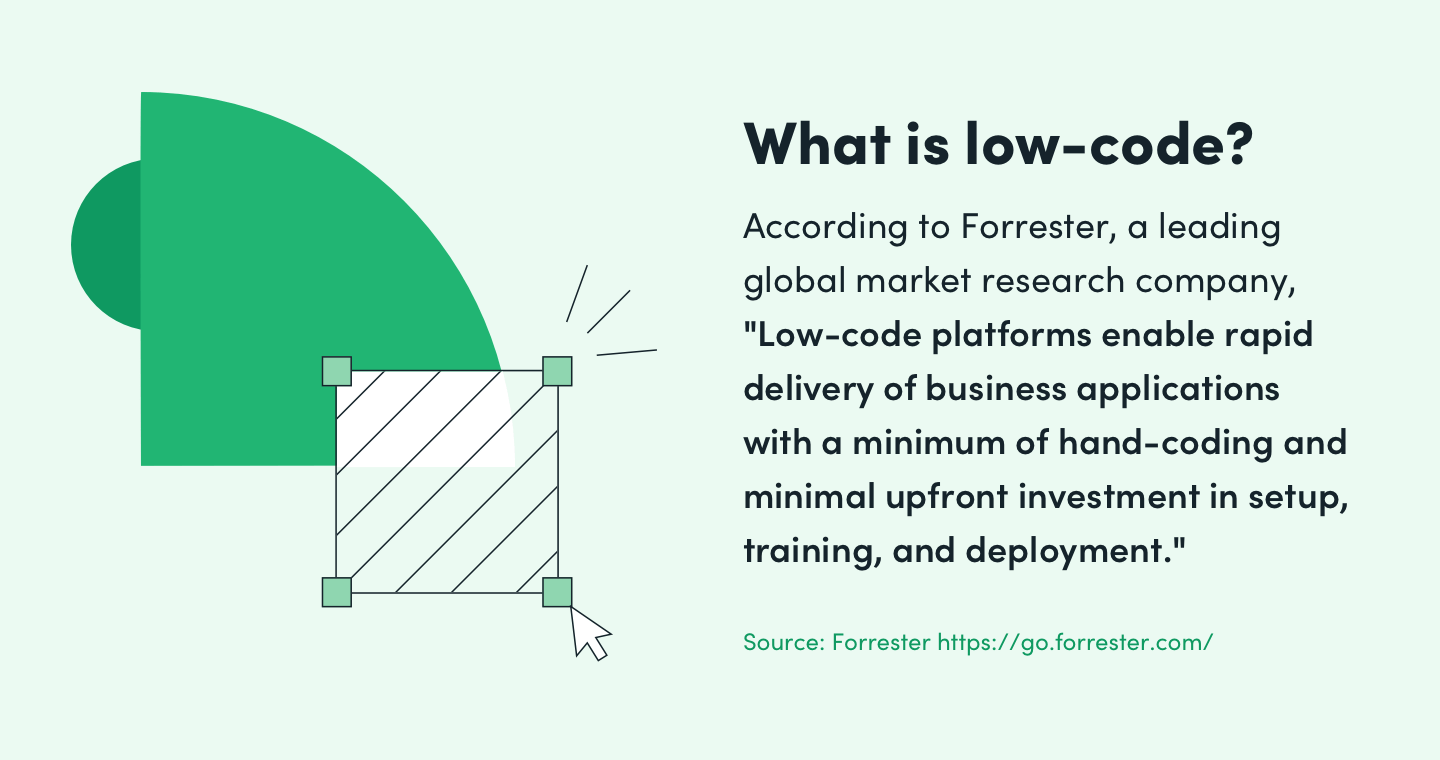
Much like no-code tools, many low-code tools offer a visual interface that allows the user to drag-and-drop elements to build a solution. But low-code tools do require coding in some form or fashion. Coding is usually necessary to create particular triggers and actions, customize sections, integrate tools, or develop specialized workflows or data routings.
Why use low-code tools?
Many developers and technical workers have multiple low-code tools in their tech stack. This is because low-code software makes it much easier and faster to create, test, deploy, and update products, processes, and systems. Using low-code tools helps developers save time and allows them to focus the heavy coding work for their most important priorities, like their own proprietary software.
Low-code tools can also help build bridges between non-technical and technical workers. Oftentimes, non-technical workers can learn how to use a low-code tool well enough to build a MVP, then pass the coding portions along to IT for final development. This provides teams more control over their projects and systems, while freeing up IT’s time. The dev team only needs to get involved once the coding requirements come into play.
The difference between no-code and low-code.
There are two major differences between no-code and low-code tools. The first is the actual tool itself. No-code tools require zero coding to function. They can get up and running out-of-the-box, and can be maintained without any need for coding. Some no-code software can be customized with additional code, but what makes a tool truly no-code is being able to launch and continually function without the need for code.
The second distinction between no-code and low-code tools is the users. Low-code tools are generally used by workers who have some sort of technical or coding knowledge. Many low-code tools are actually used by developers and IT professionals to speed up the development process or create MVPs more quickly and easily.
That’s not to say that non-technical workers can’t use low-code tools. Many non-technical workers use low-code tools. Oftentimes, the non-technical worker will use a low-code tool alongside a developer or IT professional to build projects together. There will be some limitations due to the coding needs, but low-code tools provide an excellent way for non-IT departments to collaborate with IT on some of their most important projects and needs.
It’s time to adopt no-code and low-code tools.
No-code and low-code tools have many incredible benefits, and shouldn’t be overlooked. If you want your team, department, and organization to work faster and more efficiently, consider adding some no-code and low-code tools to your tech stack. You might be amazed by what you can achieve when you have these tools at your fingertips.
Now is the time to invest in no-code tools. Register for the Rise of the No-Code Economy Panel now to learn how these tools can revolutionize the way you work.











